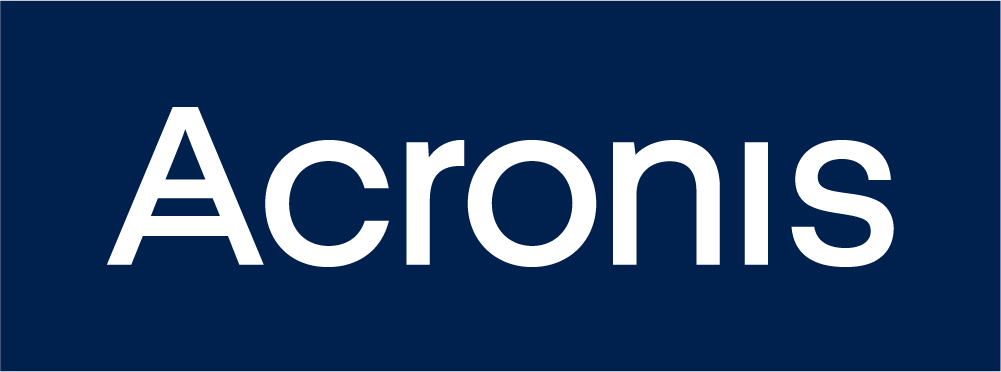Acronis Backup Software – Backup and Recovery Software
ACRONIS BACKUP SOFTWARE – BACKUP AND RESTORING SOFTWARE
Every business needs a backup option to protect and restore every important data. But nowadays, along with the backup option, the business also started looking for cyber protection. This is where Acronis Backup Software is mostly recommended as it is an advanced cloud backup that is paired with a cyber-protect cloud.
Acronis backup software comes with a lot of interesting features and functions, and even though the price of the software is high still it is reasonable. Let’s review more about the software and find out whether it is suitable for your businesses.
About Acronis backup software:
Acronis backup software is new generation software that comes with innovative features and it protects the data on 20+ platforms regardless of the size and protection of the data. In the list of best cloud backup services, Acronis is considered the most intuitive and best-looking desktop application.
The best part of Acronis backup software for servers is that it comes with unique Al-based technology so it will prevent all types of ransom malware attacks. It will ensure every business to restore the data immediately and also offer the service in more than 25 languages.
Using this software, it is possible to do backup on any browser and on any kind of device such as mobile and tablets. This will be the best software if you really wanted to protect or secure your entire client’s data.

How to install the Acronis software?
- If you really want to try the software then the first thing you need to do is sign-in the software by registering your details
- Once you are done with the registration then you need to download the software
- You will find the Acronis true image in the download folder
- Follow the installation steps and once the Acronis backup download completes, enter your serial number or product key
Features:
Licensing:
Most customers will think twice to install this software because of the pricing, but you need to trust this software. It got a new licensing structure and also it will mostly concentrate on the backup rather than features. So, you can easily figure out what you need and how much it will cost.
Security:
The software can able to prevent new types of malware attacks by altering or destroying critical business data. You can use the cyber backup with cloud storage as it will work better.
Cloud-backup services:
The cloud backup service available in this software will make an online copy of every file that will be stored on your computer. Certain online syncing services like Dropbox or OneDrive will create online copies of specific files and broadcast them to all the devices.
Performance:
The performance by the Acronis will be the fastest and it will take only a short duration for restoring the data. For example, as per the test conducted the software took 1 hour 35 minutes for uploading of file with an average speed of 26.4Mbps. The restoration of the 1.4 GB file took only 15 minutes and 20 seconds. The current software is the most improved one.
User Interface:
The Acronis has the best-looking excellent user interface and it has some of the most commonly used features which are easily intuitive and accessible. The content of the current section will be displayed on the right and on the left, and the seven sections of the application will be displayed.
Mobile support:
The Acronis true image mobile app was launched in 2020 and it does backup for both smartphones and tablets. The interface of the mobile app is good, but it comes with only basic features. When compared to the other backup apps, the performance of the Acronis mobile app is not that much great.
Customer support:
Acronis offers 24/7 live chat and email ticket support, and if you have any small trouble activating the trial they will reach you immediately. Any time of problems or queries can be fixed in no time. There are numerous tutorials provided on their official page, you can gain knowledge from them.
Other features:
Apart from the above-mentioned features, Acronis backup software will come with other additional features which are;
- It has a cleanser that will permanently delete all the data on the PC and it will create a protected partition for storing the backup data
- There is an interesting feature which is called “Try and Decide” which will save your PC from unwanted viruses. Every time you install any type of new software a beta OS update will appear and it explains how risky is the software to download
- Another feature is called “active protection” which will continuously monitor your PC and if there is an unexpected change or behavior in the backup from ransomware or crypto-mining malware
Plans and pricing:
The Acronis backup pricing standard plan starts at $59.99 for one machine, $89.99 for three, and $119.99 for five. Initially, you will get a free trial and after the trial period only you will get the free upgrades. If you don’t want any upgrades, but go for the basic plan then you can start with $49.99 per month for one PC, $79.99 for three, and $99.99 for five. You will get certain discounts in the first year of the plan.
Pros:
- Prevents the ransomware attacks
- It is considered excellent support for the business software
- To maintain the business continuity, it comes with a rapid restoration options
- Offer full support to the most common virtual hosts
Cons:
- The cloud storage will come as a separate product
- Lack of other third-party cloud backup targets
- The remote management system is not automatic
Bottom Line:
Acronis Backup Software is a truly genuine software that will keep the user data safe and secured. The user can protect their data with zero encryption knowledge and the best part of the software is that it will scramble all the files so that even Acronis can’t read them.
This software holds the top place in the best cloud backup services and when compared to the other services this software is technically the best.